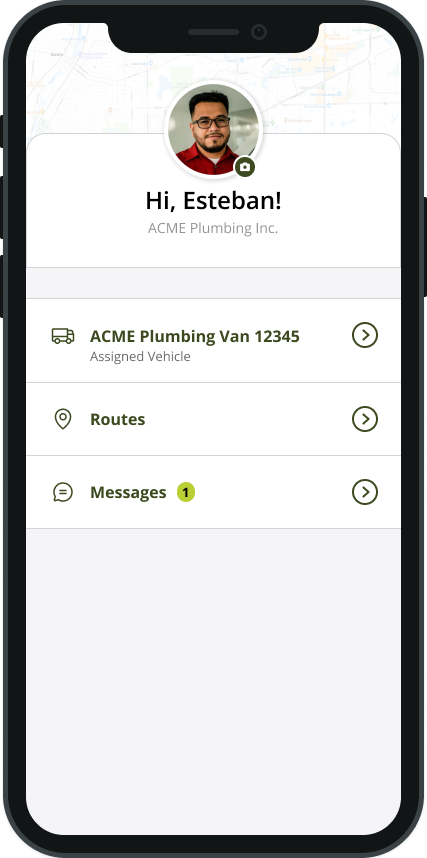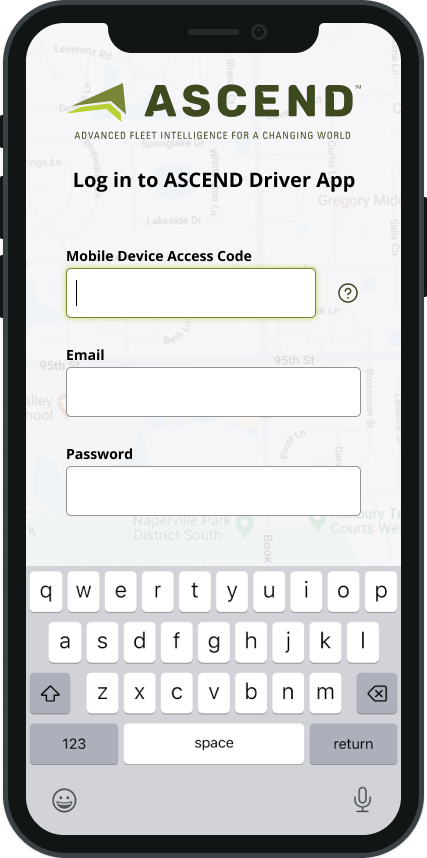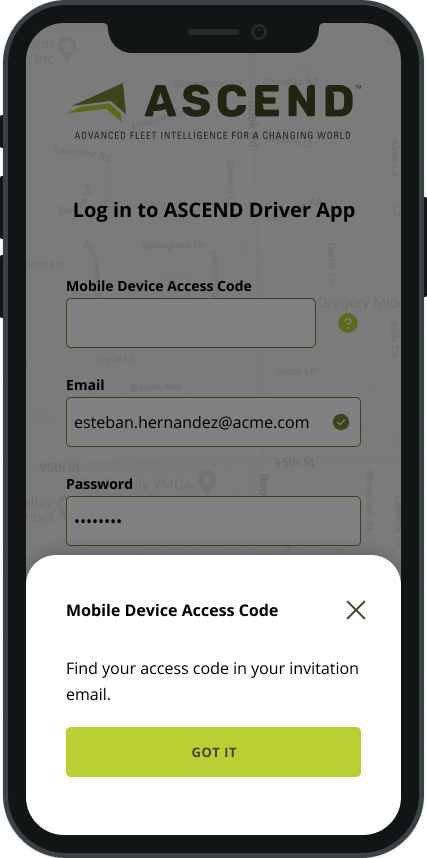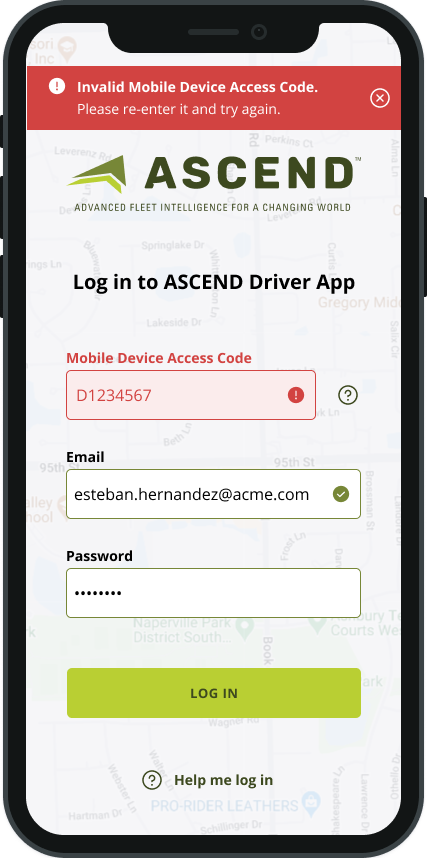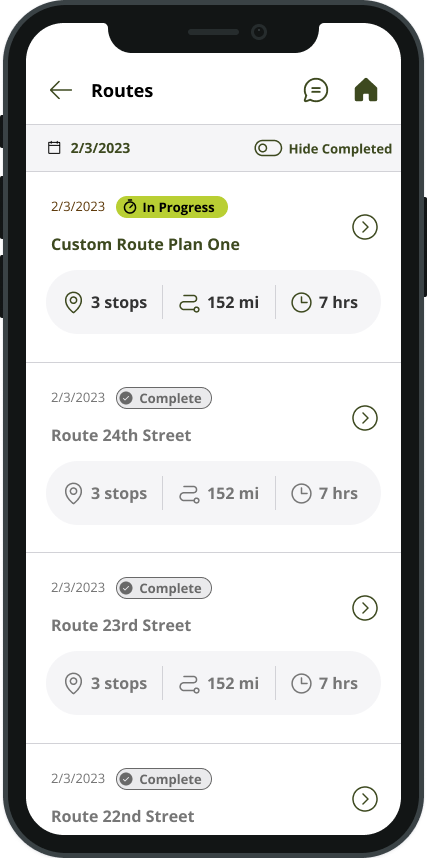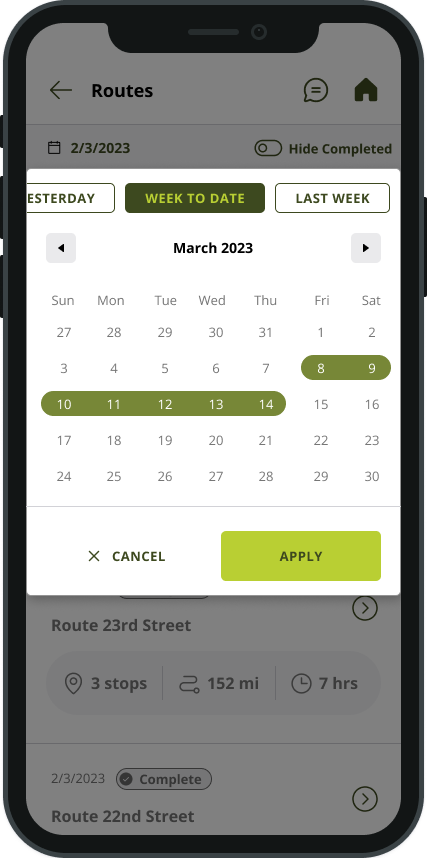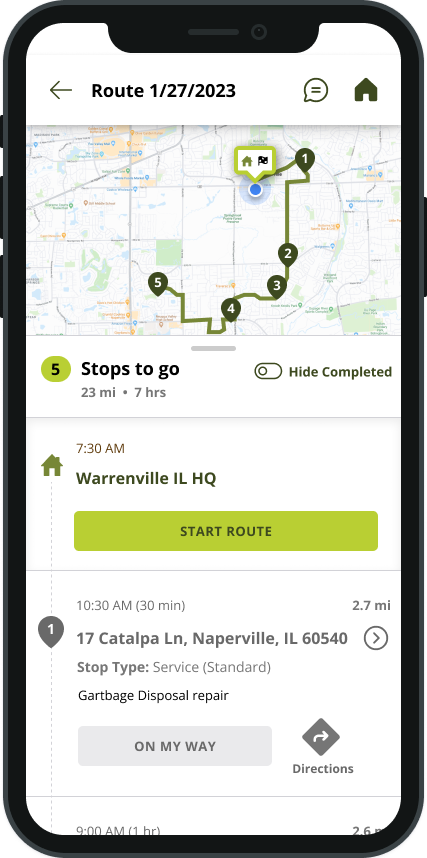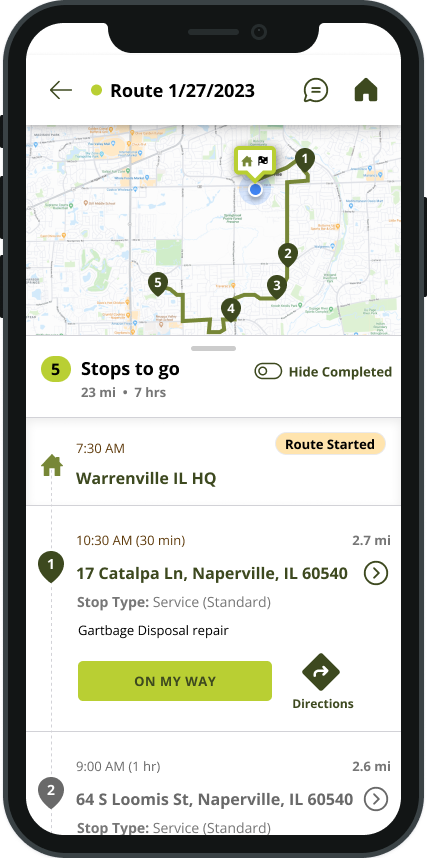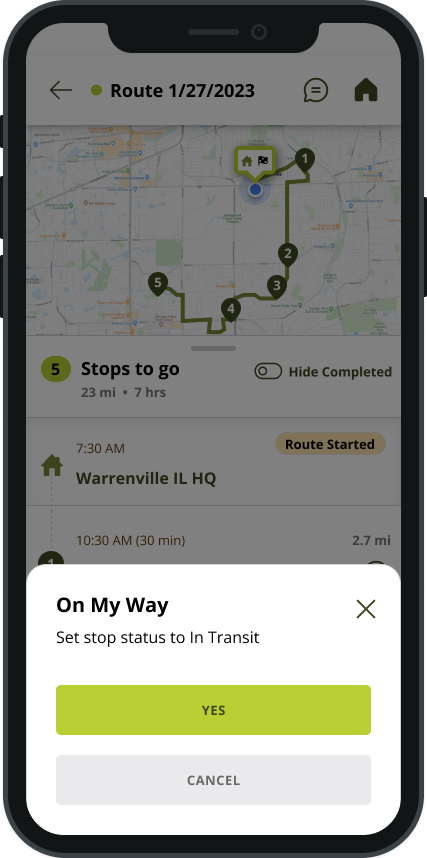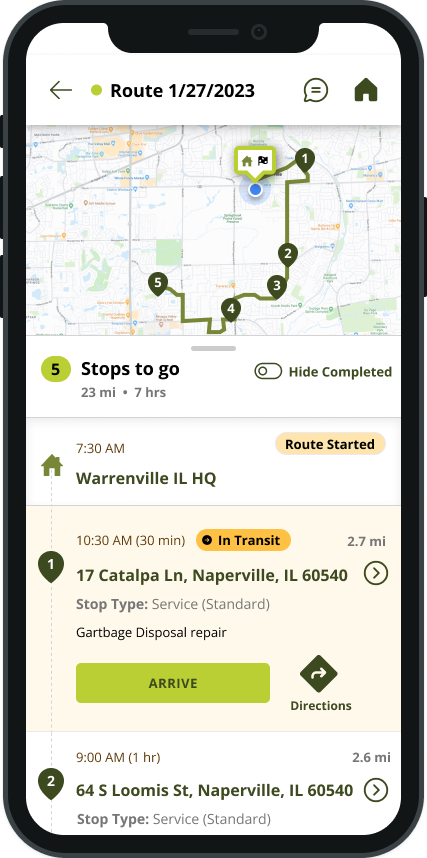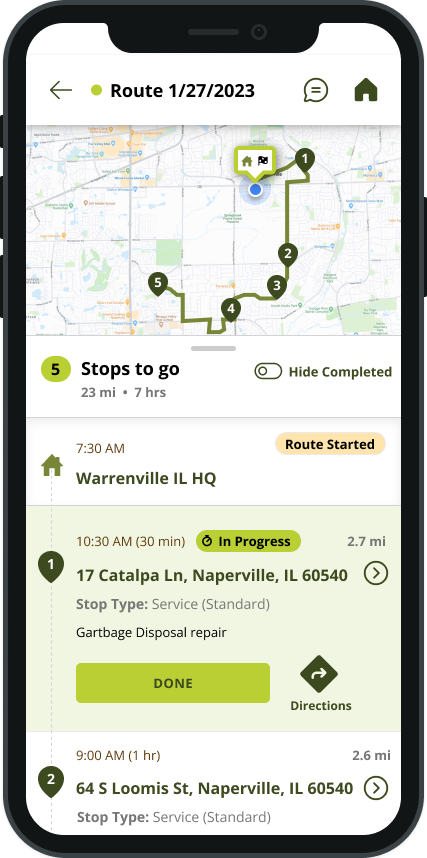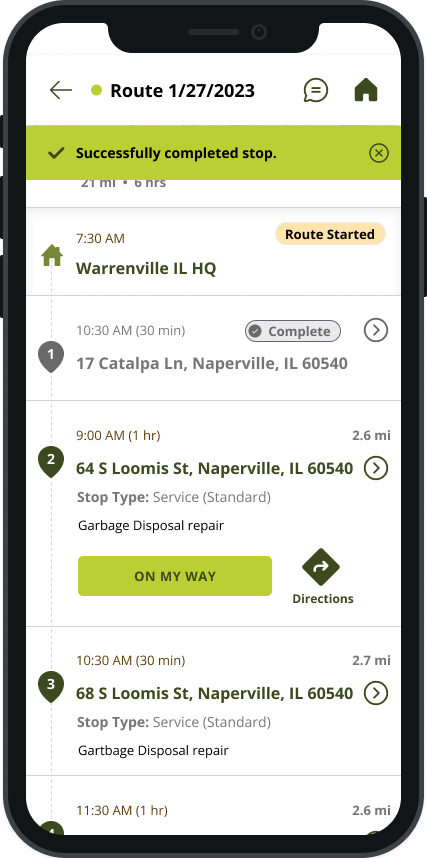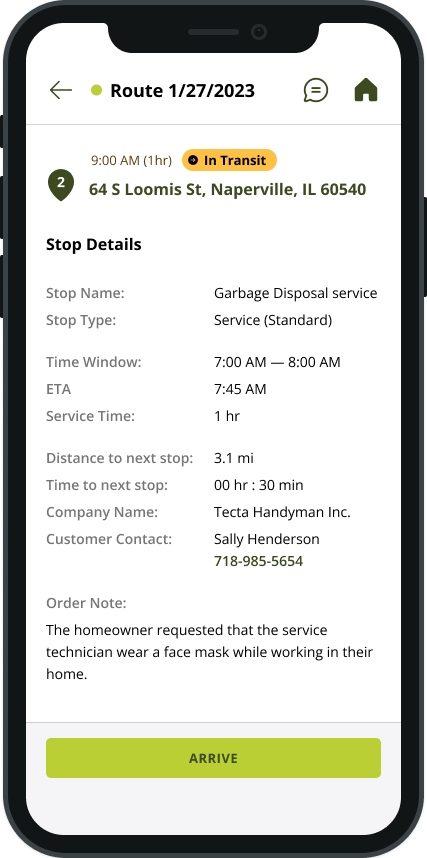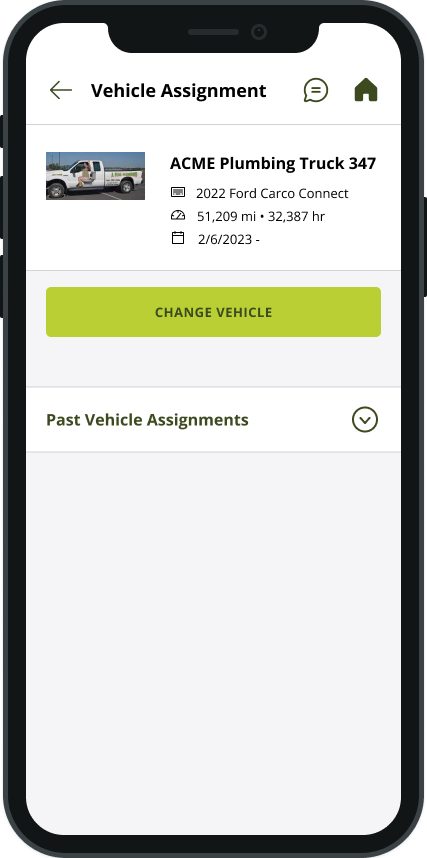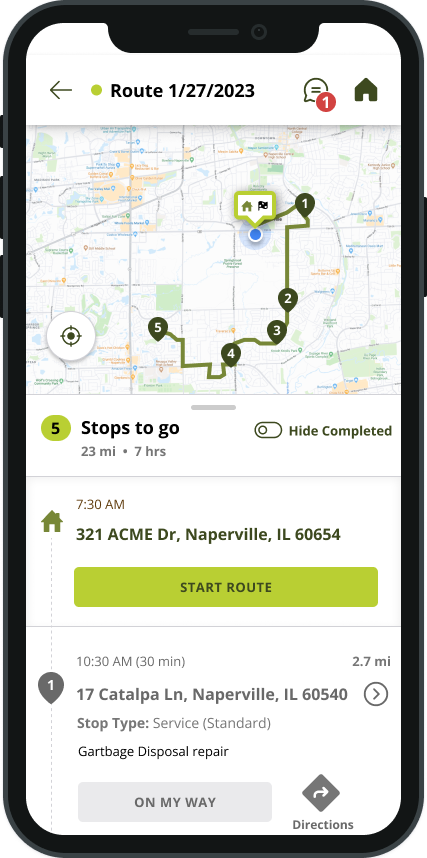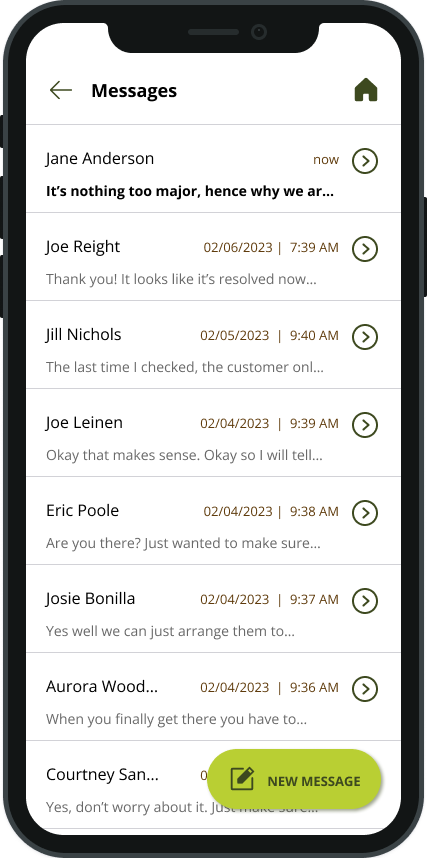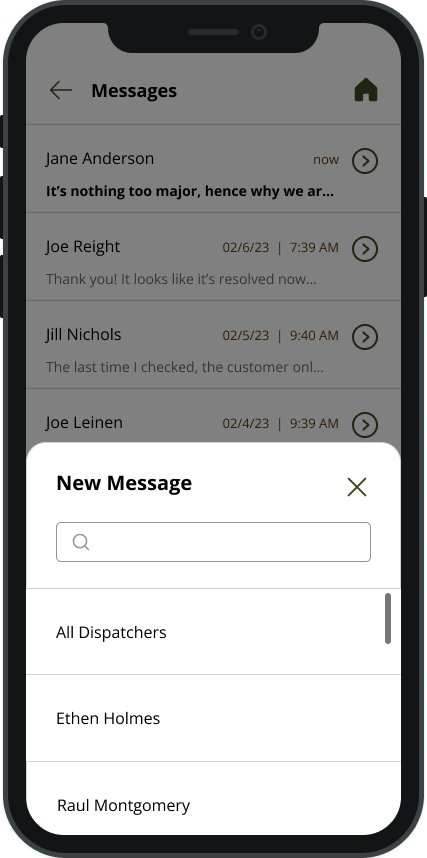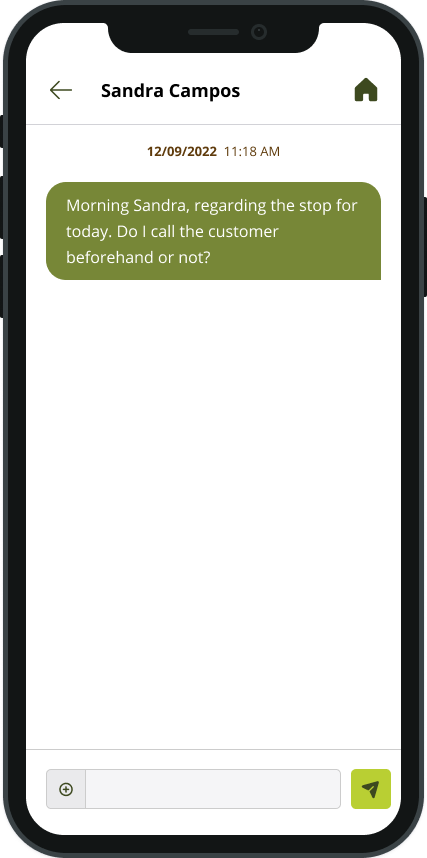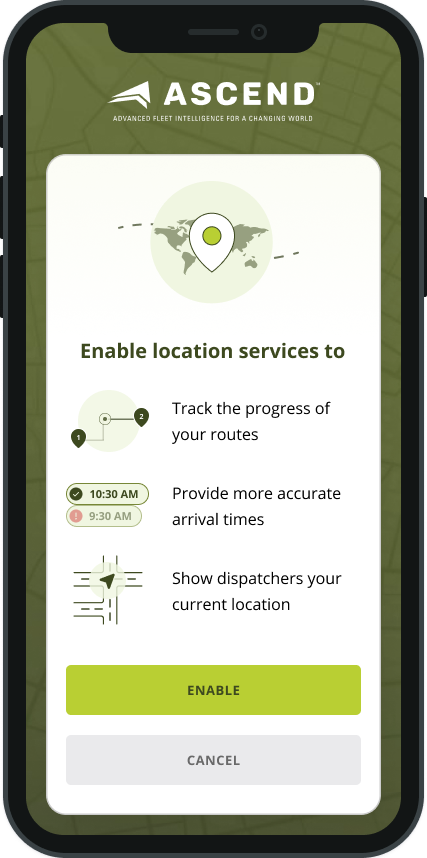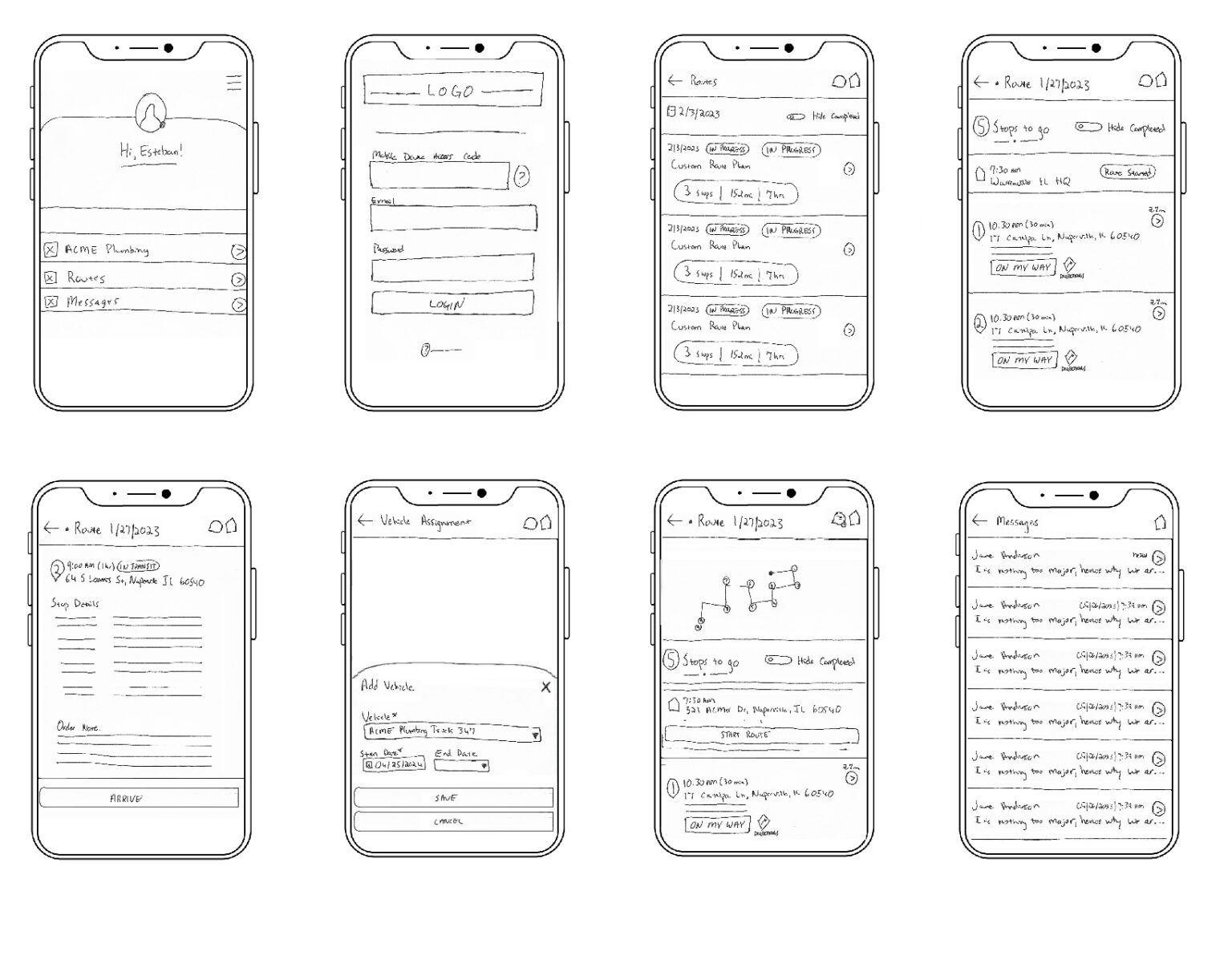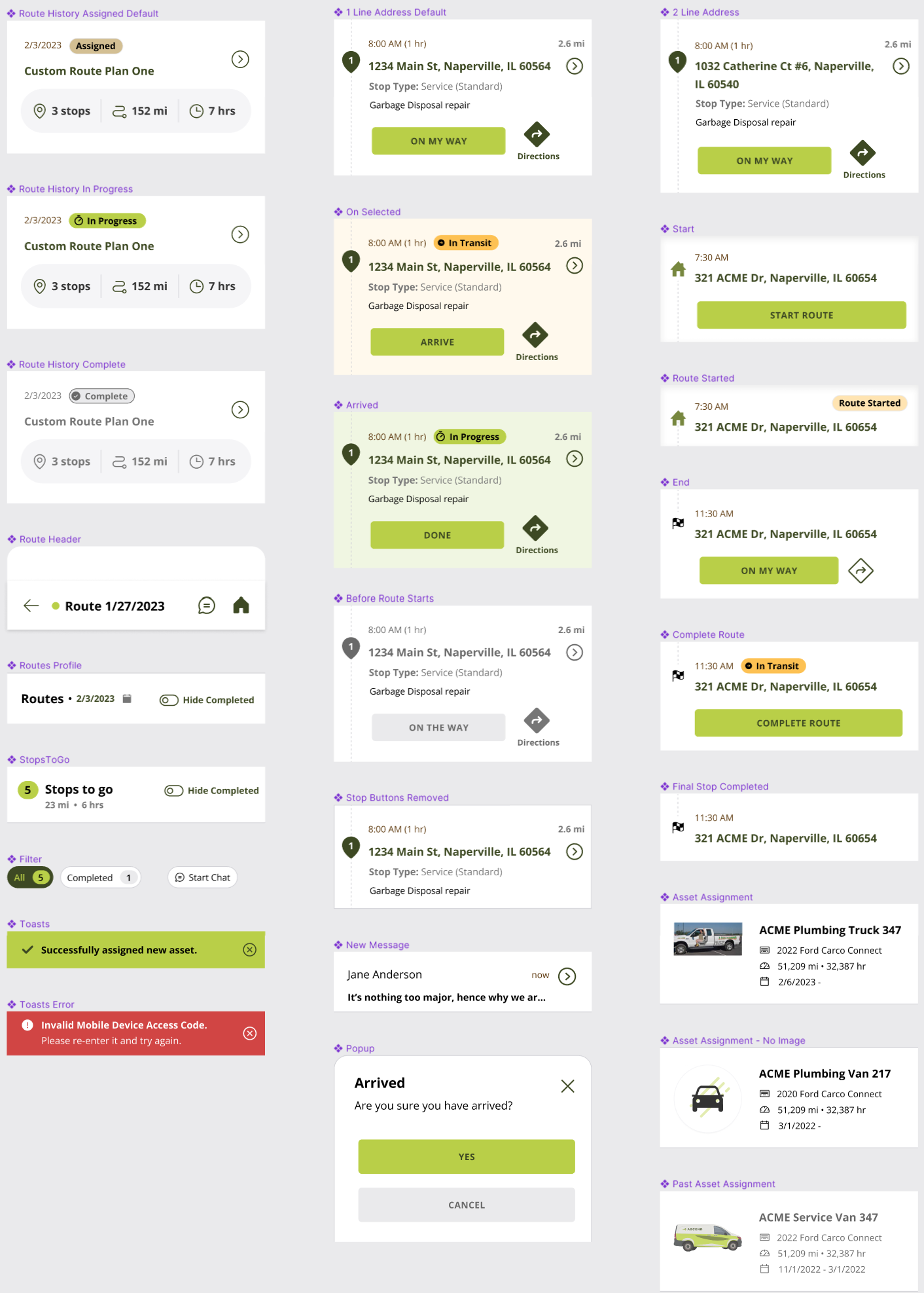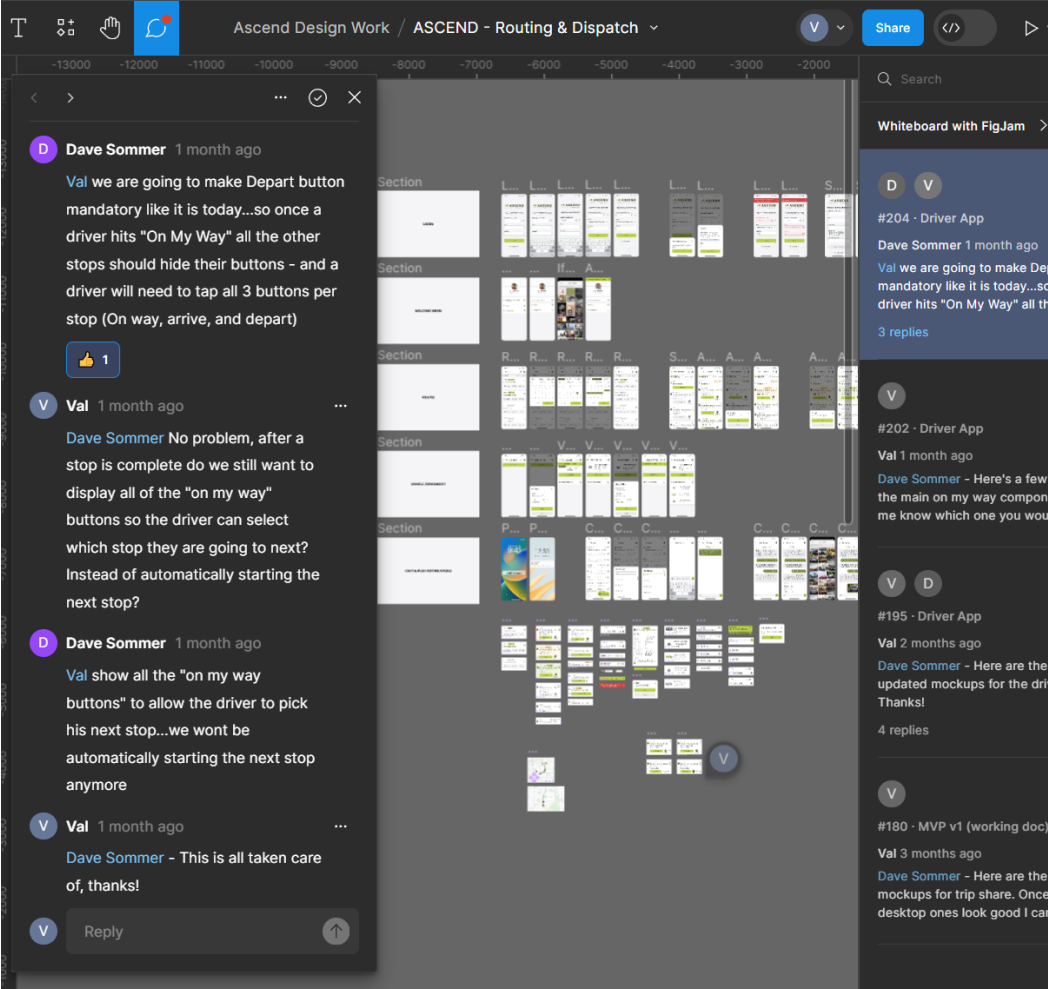Ascend - Driver Mobile
A mobile app that helps service drivers view current routes, change vehicle assignment, and message fleet managers.
The Challenge
Ascend wanted to develop an app that will help their customers manage their driver’s route. This was a brand new app and the idea of the app was a one central location that drivers can use on the go.
Business Impact
- Ascend saw a 20% increase in new company onboardings in the route optimization sector. This growth was attributed to Ascend’s new app that allows companies to view, track, and monitor drivers in real-time, enhancing their ability to manage operations efficiently on the go.
- Companies reduce overtime payroll, with the ability to assign drivers routes based on 40 hours per week instead of drivers self assigned routes.
Roles
- UX Design (Market Research, Competitive Analysis, Usability Testing)
- UI Design (Layout, Color Scheme, UI Components)
Deliverables
- Low-fidelity Wireframes
- High-fidelity Mockups
- Interactive Prototypes
- Usability Testing Results
Tools
- Figma
- Useberry
My Process
The length and activities within my process can vary depending on at which point I join a project, the resources available, and the development deadline. For this project, the process was:
Discovery, Ideate, Design, Prototype, Evaluate, Develop
Discovery
Market Research
The discovery phase started off with market research, which is crucial in order to gain a comprehensive overview of the current industry. This step allows us to grasp the existing knowledge gaps and understand the target audience.
The Industry: In general, the industry displays a variety of apps that excel in either assisting drivers track their route or assist drivers in planning their routes.
Target Audience:
-
- Age Group: Adults aged 25 to 55 who wants an app that just works, not boggle with information, and will make their job easier.
- Motivations: Individuals that value time and efficiency in daily operations.
- Desire for Convenience: Ensure a user-friendly and intuitive design for easy navigation. Prioritize simplicity in layout and functionality to cater to users of varying technological proficiency.
Competitive Analysis:
-
- Driver Delivery Apps: Apps focused on delivery. Examples include “Roadie Driver” and “EasyRoutes Delivery“.
- Driver Route Planning Apps: Apps focused on drivers planning their route. Examples include “RoadWarrior Route Planner” and “Route4Me“.
Market Trends:
-
- Real-time Communication Tools: Increasing demand for apps that facilitate instant communication between fleet drivers and managers, reflecting the need for real-time updates, quick decision-making, and efficient coordination.
-
- Integration with IoT and Telematics:: The integration of Internet of Things (IoT) and telematics technologies in the logistics sector, drove the development of driver apps that harness these capabilities for enhanced route optimization, vehicle tracking, and data-driven insights.
-
- Security and Privacy Concerns: As fleet management apps handle sensitive operational data, a focus on ensuring robust security measures and transparent data practices becomes crucial to gain user trust and comply with privacy regulations.
User Interviews
I opt to conduct user interviews on current customers in order to better understand what we should focus on in this 1.0 version of this app. This interview targeted 5 fleet managers and 5 drivers through moderated testing with our current customer base.
Key Findings:
- Many drivers create personal work-around methods to navigate their needs, such as many phone calls and texts. Customers numbers are never saved so their workflow looks like this: open their phone > check their text message > select dispatch > get customer info
- Biggest challenge drivers face has to deal with distance and entire route time frame. They receive dispatch estimate of how long the routes take them, but it always end up taking longer due to delays
Plan & Ideate
Low-fidelity Wireframes
After carefully reviewing the data gathered, along with Ascend’s own business goals I started creating low-fidelity wireframes in order to examine my ideas and to quickly change as I go.
Design
High-fidelity Mockups
I now have the visual direction of the layout as well as solid wireframes. I can then began applying everything I’ve learned to create the mockups with re-usable components to reduce the time it takes to update the screens.
Reusable Components
Evaluate
Business Changes and Usability Testing
I will regularly host demonstrations for Product Owners and key Stakeholders to gather early insights and feedback. For this project, usability testing through useberry with several drivers were completed in order to determine if the user flow makes sense for a driver.
After the team undergoes multiple rounds of iterations, I will start finalizing the visual layout for the handoff.
With stakeholder insight and feedback as well as the results from the usability testing, I was able to make appropriate changes to our designs and prepare to finalize for delivery.
- Stakeholder demos, and feedback (Teams)
- Frequent iterations
Interactive Protoype
Now that I have all of the high-fidelity mockups created and changes from the Stakeholder and the results from the usability testing made, I can start creating an interactive prototype to get a good look and feel for the product and present it to the team.
Business Impact
- Ascend saw a 20% increase in new company onboardings in the route optimization sector. This growth was attributed to Ascend’s new app that allows companies to view, track, and monitor drivers in real-time, enhancing their ability to manage operations efficiently on the go.
- Companies reduce overtime payroll, with the ability to assign drivers routes based on 40 hours per week instead of drivers self assigned routes.